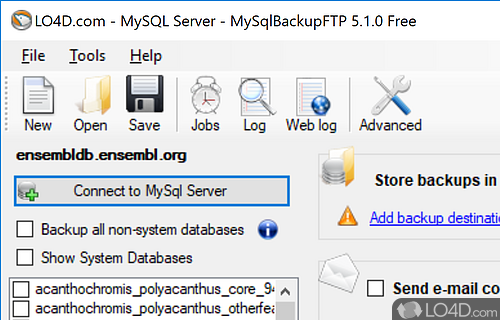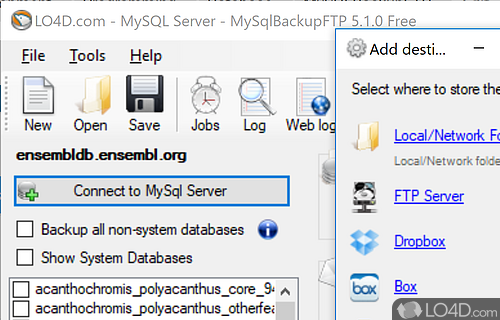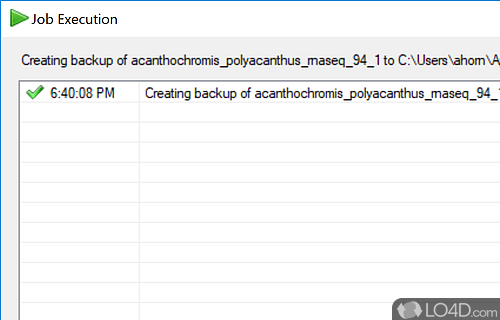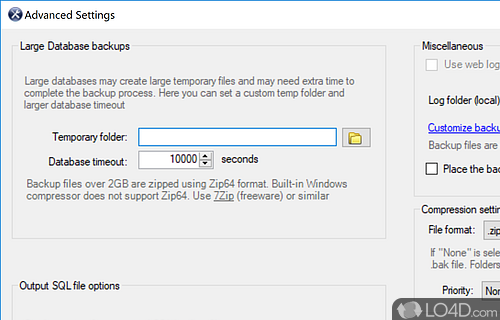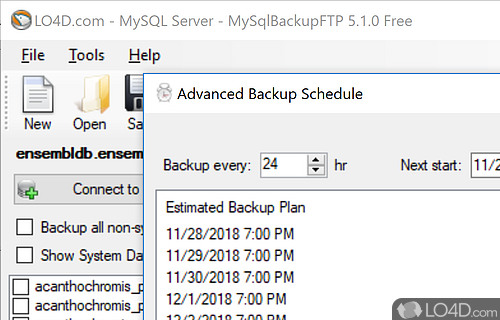Windows software that creates a backup of a MySQL database and uploads them to an FTP server, either local or remote, as well as cloud services like Amazon, Dropbox or Google Drive.
MySQLBackupFTP is a freeware MySQL backup app and DB tool developed by Pranas.NET for Windows. It's well-designed, comprehensive and advanced.
It is capable of connecting to online services such as Amazon, Dropbox, Google Drive and OneDrive.
The download has been tested by an editor here on a PC and a list of features has been compiled; see below. We've also created some screenshots of MySQLBackupFTP to illustrate the user interface and show the overall usage and features of this MySQL backup program.
Backup MySQL databases and save them to cloud storage services
MySQLBackupFTP is a small and easy-to-use application that will help you backup your MySQL server databases through FTP.
If you can't connect to MySQL server through TCP/IP, you can backup MySQL through phpMyAdmin - just need a URL and login to it. Also, the application runs custom scripts, backups file folders, allows to view the results on the web and more.
Features of MySQLBackupFTP
- Amazon S3: Upload backups to Amazon S3
- Automated: Schedule backups for any time or frequency.
- Command Line: Automate backups with command line.
- Compression: Zip or 7zip your backups.
- Database: Backup and restore MySQL databases.
- Dropbox: Upload backups to Dropbox.
- Email: Receive email notifications of your backups.
- Encryption: Protect your backups with AES encryption.
- FTP: Upload backups to FTP, FTPS or SFTP.
- Google Drive: Upload backups to Google Drive.
- Logging: Keep track of all your backups.
- Monitor: Monitor your backups from the taskbar.
- Network: Upload backups to any network folder.
- OneDrive: Upload backups to OneDrive.
- Restore: Restore your backups with ease.
Compatibility and License
Is MySQLBackupFTP free?
MySQLBackupFTP is provided under a freeware license on Windows from database software with no restrictions on usage. Download and installation of this PC software is free and 12.1.2 is the latest version last time we checked.
What version of Windows can MySQLBackupFTP run on?
MySQLBackupFTP can be used on a computer running Windows 11 or Windows 10. It comes in both 32-bit and 64-bit downloads.
Filed under: